Microsoft Azure - Working
Azure is Microsoft’s cloud computing platform which helps to build solutions to meet business goals. It supports infrastructure (IaaS), platform (PaaS), and software as a service (SaaS) computing services. It also supports advanced computing services like artificial intelligence, machine learning, and IoT. Azure allows you to build, manage and deploy the application on a global network.
How does Azure work?
It is a private and public cloud platform that helps developers and IT professionals to build deploy and manage the application. It uses the technology known as virtualization. Virtualization separates the tight coupling between the hardware and the operating system using an abstraction layer called a hypervisor. Hypervisor emulates all the functions of a computer in the virtual machine, it can run multiple virtual machines at the same time and each virtual machine can run any operating system such as Windows or Linux. Azure takes this virtualization technique and repeats it on a massive scale in Datacenter owned by Microsoft. Each data center has many racks filled with servers and each server includes the hypervisor to run multiple virtual machines. The network switch provides connectivity to all those servers.
One server in each rack runs a special piece of software called fabric controller. Each fabric controller is connected to another special piece of software known as the Orchestrator. Each Orchestrator is responsible for managing the work like responding to user requests.
Microsoft Azure Services:
The following are the services that Microsoft Azure offers:
- Compute: It includes Virtual Machines, Virtual Machine Scale Sets, Functions for serverless computing, Batch for containerized batch workloads, Service Fabric for microservices and container orchestration, and Cloud Services for building cloud-based apps and APIs.
- Networking: With Azure, you can use a variety of networking tools, like the Virtual Network, which can connect to on-premise data centers; Load Balancer; Application Gateway; VPN Gateway; Azure DNS for domain hosting, Content Delivery Network, Traffic Manager, ExpressRoute dedicated private network fiber connections; and Network Watcher monitoring and diagnostics.
- Storage: Includes Blob, Queue, File, and Disk Storage, as well as a Data Lake Store, Backup, and Site Recovery, among others.
- Web + Mobile: Creating Web + Mobile applications is very easy as it includes several services for building and deploying applications.
- Containers: Azure has a property that includes Container Service, which supports Kubernetes, DC/OS or Docker Swarm, and Container Registry, as well as tools for microservices.
- Databases: Azure has also included several SQL-based databases and related tools.
- Data + Analytics: Azure has some big data tools like HDInsight for Hadoop Spark, R Server, HBase, and Storm clusters.
- AI + Cognitive Services: With Azure developing applications with artificial intelligence capabilities, like the Computer Vision API, Face API, Bing Web Search, Video Indexer, Language Understanding Intelligent.
- Internet of Things: Includes IoT Hub and IoT Edge services that can be combined with a variety of machine learning, analytics, and communications services.
- Security + Identity: Includes Security Center, Azure Active Directory, Key Vault, and Multi-Factor Authentication Services.
- Developer Tools: Includes cloud development services like Visual Studio Team Services, Azure DevTest Labs, HockeyApp mobile app deployment and monitoring, Xamarin cross-platform mobile development, and more.
Creation And Connection of User and Virtual Machine:
Follow the below steps to create and connect a user to a virtual machine:
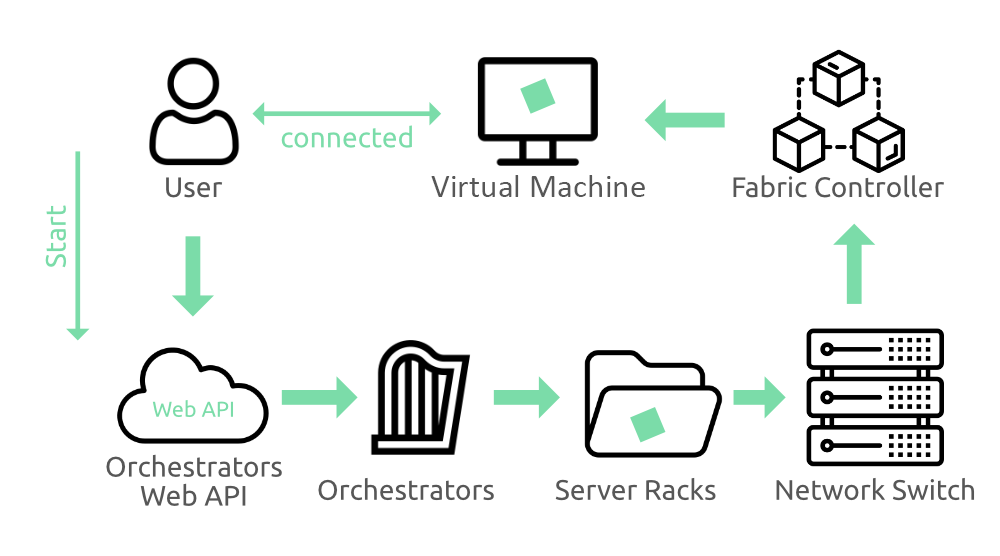
Step 1: The user makes a request using Orchestrators Web API for creating the virtual machine.
Step 2: The web API can be called by many tools including the UI of the Azure portal.
Step 3: The orchestrator package everything that is needed, it picks the best server rack and sends the package and request to the fabric controller.
Step 4: Once the fabric controller has created the virtual machine the user can connect to it.
Advantages of Azure:
Following are some advantages of using Microsoft Azure:
- High Availability: It refers to the quality of computing infrastructure which allows it to continue functioning, even when some of its components fail.
- Data Security: Azure provides many of the things to secure data over the cloud-like Microsoft Defender for Cloud, Key Vault, Azure Information Protection, and many more.
- Scalability: Azure provides 2 types of scalability i.e. Vertical and Horizontal scaling to tackle the load by changing the capacity of resources or by adding the resources.
- Cost-Effective: Azure provides different pricing models that can help to save costs.
- Learning-Curve: Azure provides various programming languages such as C#, Visual Basics etc., and tools such as Visual Studio, Azure ML Studio, Azure Dev tools etc., for learning.
- Hybrid-Capabilities : Azure provides hybrid working model. It allows the organization or enterprise to avail services from public cloud as well as from on-premise network.
Disadvantages of Azure:
Following are the key disadvantages of using Microsoft Azure:
- Requires Platform Expertise: A common mistake, on-premise servers compute power does not translate equivocally in the cloud but can potentially cost businesses.
- Requires Management: As Azure provides many of the platforms so it needs to be expertly managed and maintained which includes patching and server monitoring.
- Complexity: For maintaining the SaaS application for large enterprise, it is bit complexity in nature to ensure the smoothness of application all the time.
Comments
Post a Comment