Microsoft Azure Architecture
All things related to the architecture in Azure can be found in the Azure Architecture Center. The Azure Architecture Center provides guides to design structured applications on Azure that are highly secure, scalable, and resilient. It is a collection of resources on Microsoft Docs. In this article, we will explore the same and get an overview of the Azure Architecture Center
From here, we can browse architectures, explore best-practices, optimize our workload, and more.
In the Azure Architecture Center, we can also browse more articles and many sample architectures.
Let’s browse some Azure architectures. To view available Azure Architectures click on the Browse all architecture in the left bar as shown below. From here, we can see many sample architectures for many scenarios as shown below:
For the purpose of example, we will check on the AI at the Edge with Azure. This takes us to the architecture for AI at the edge in Azure Stack and tells us about how data would flow and which components it contains.
For instance, it would show you that the Architecture for AI at the Edge with Azure Stack Hub as below:
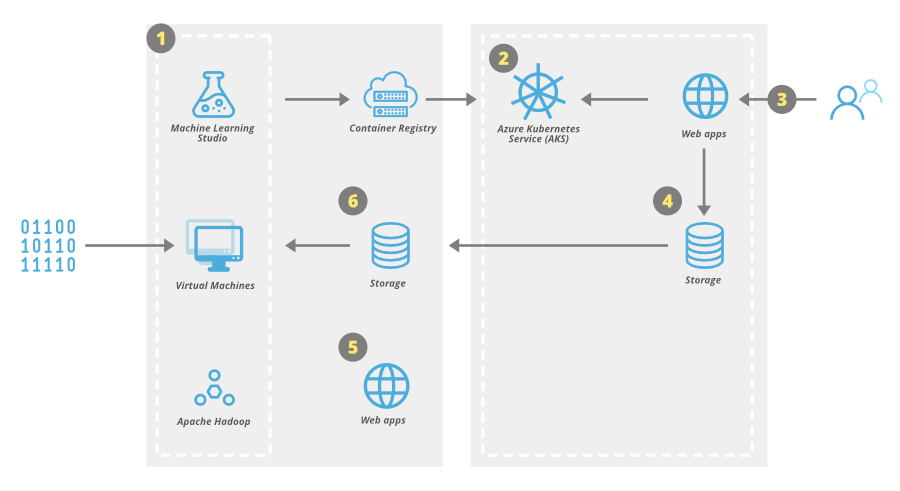
It gives you standard design pattern and data flow information on AI at the Edge Azure Stack Hub like shown below:
It will also give you information regarding the various components working in conjunction to build the application as shown below:
There are so many sample architectures that vary in domains ranging from web-development, AI, machine learning, IoT, etc. Let’s look into one named “architectures for web applications”. This contains detailed guidance and recommendations. It even lets you deploy the sample to Azure.
The architecture center also contains icons. You can download these for free and use them in your architectural designs. There’s also the application architecture guide. This is a complete guide that tells you how to design an application for the Cloud. It is really comprehensive.
On top of that is the Azure well-architectured framework. You can use this framework to improve and optimize a workload. The framework takes you through the pillars of the following:
- Cost optimization
- Operational excellence
- Performance efficiency
- Reliability
- Security
The center also contains Design Patterns for the Cloud. These are solutions to well-known problems. You can use them as per your needs. Finally, you can use Microsoft Assessments to assess your architecture.
You can create an assessment that caters to your needs and you can take it by answering questions about your design. The Azure Architecture Center is an incredible resource for architecture guidance.

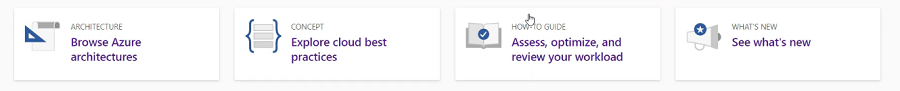
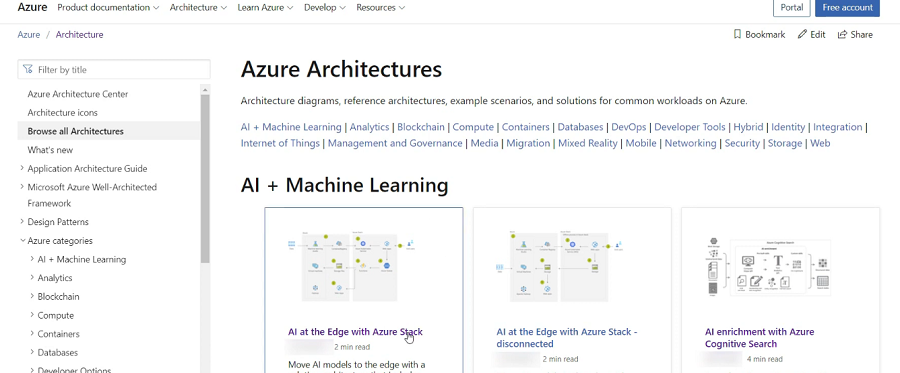
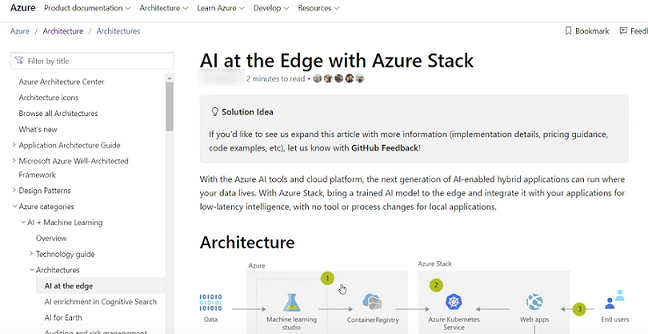
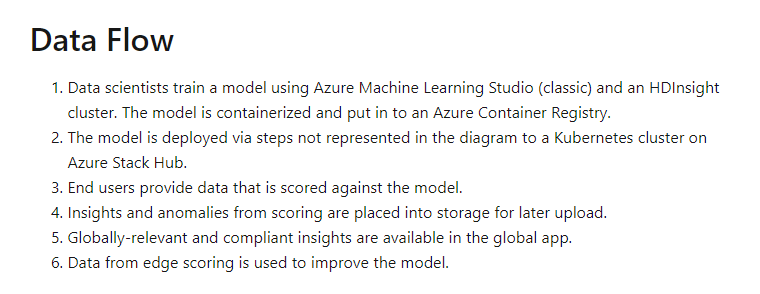
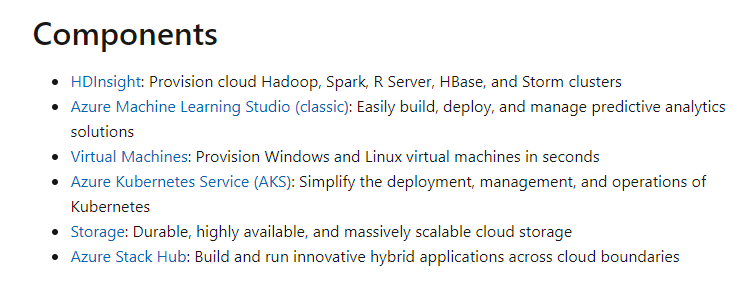

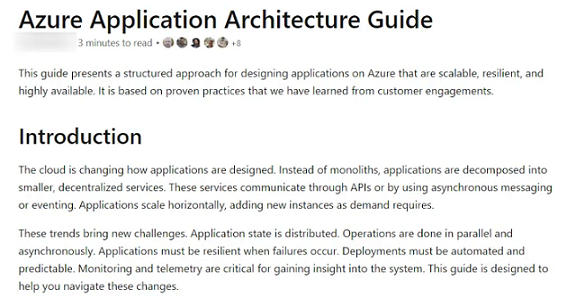
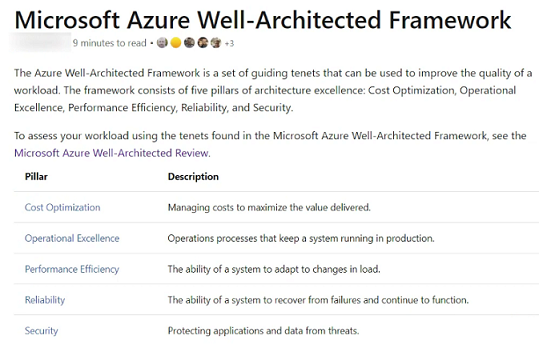
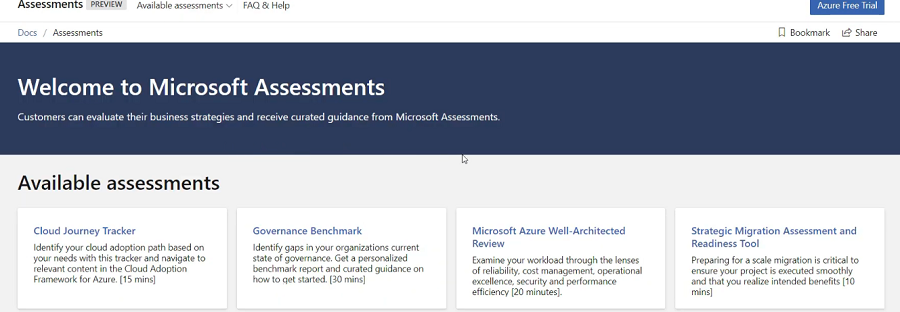
Comments
Post a Comment