EC2 stands for Elastic Compute Cloud. EC2 is an on-demand computing service on the AWS cloud platform. Under computing, it includes all the services a computing device can offer to you along with the flexibility of a virtual environment. It also allows the user to configure their instances as per their requirements i.e. allocate the RAM, ROM, and storage according to the need of the current task.
Even the
user can dismantle the virtual device once its task is completed and it is no
more required. For providing, all these scalable resources AWS charges some
bill amount at the end of every month, the bill amount is entirely dependent on
your usage.
EC2 allows
you to rent virtual computers. The provision of servers on AWS Cloud is one of
the easiest ways in EC2. EC2 has resizable capacity. EC2 offers security,
reliability, high performance, and cost-effective infrastructure so as to meet
the demanding business needs.
AWS EC2
(Elastic Compute Cloud)
EC2 is a web
service which is provided by the AWS cloud which is secure, resizable, and
scalable. These virtual machines are pre-configured with the operating systems
and some of the required software. Instead of managing the infrastructure AWS
will do that so you can just launch and terminate the EC2 instance whenever you
want. You can scale up and down the EC2 instance depending on the
incoming traffic. The other advantage of AWS EC2 is that you need to pay only
for how much you use it is like the pay-as-you-go model.
What is
Amazon EC2 (Elastic Compute Cloud)?
AWS offers
EC2 which is a short form of Elastic Compute Cloud (ECC) it is a cloud
computing service offered by the Cloud Service Provider AWS. You can deploy
your applications in EC2 servers without any worrying about the underlying
infrastructure. You configure the EC2-Instance in a very secure manner by using
the VPC, subnet and Security groups. You can scale the
configuration of the EC2 instance you have configured based on the demand of
the application by attaching the autoscaling group to the EC2 instance. You can
scale up and scale down the instance based on the incoming traffic of the
application.
The
following figure shows the EC2-Instance which is deployed in VPC.
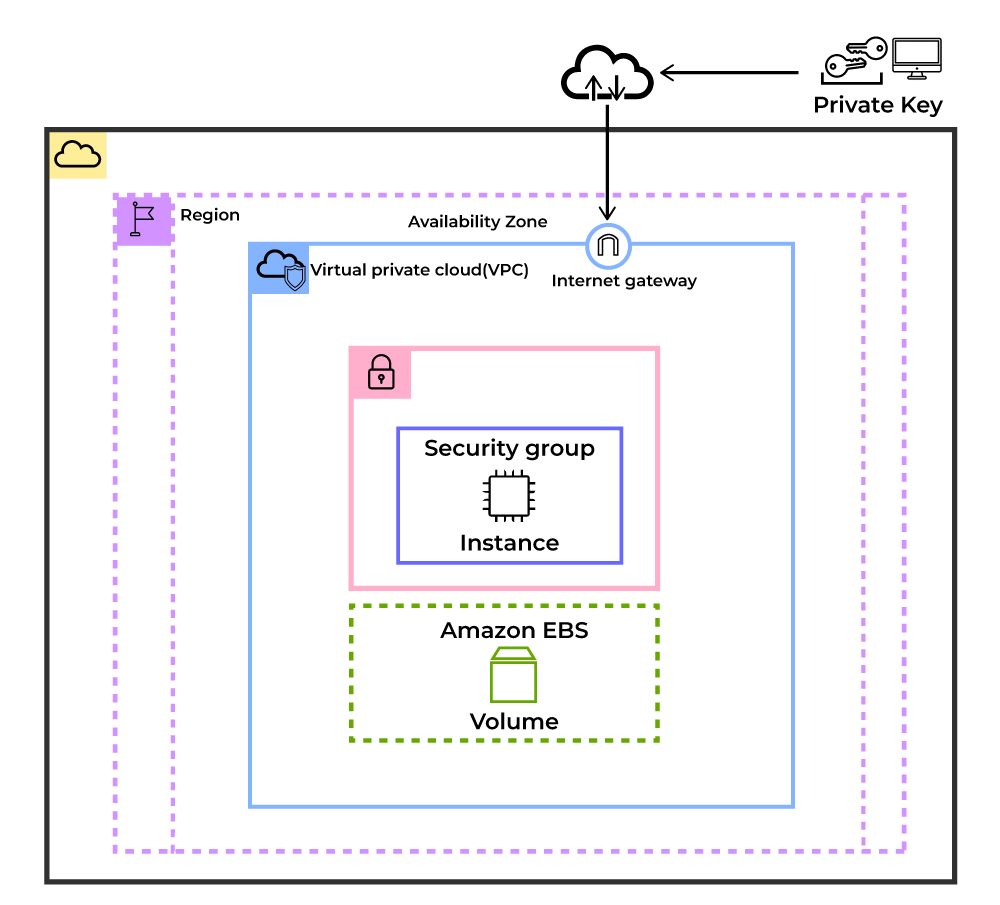
Use Cases
of Amazon EC2 (Elastic Compute Cloud)
The
following are the use cases of Amazon EC2:
- Deploying Application: In the AWS EC2
instance, you can deploy your application like .jar,.war, or .ear application
without maintaining the underlying infrastructure.
- Scaling Application: Once you deployed your web
application in the EC2 instance know you can scale your application based
upon the demand you are having by scaling the AWS EC2-Instance.
- Deploying The ML Models: You can train and deploy your
ML models in the EC2-instance because it offers up to 400 Gbps), and
storage services purpose-built to optimize the price performance for ML
projects.
- Hybrid Cloud Environment: You can deploy your web
application in EC2-Instance and you can connect to the database which is
deployed in the on-premises servers.
- Cost-Effective: Amazon EC2-instance is
cost-effective so you can deploy your gaming application in the Amazon
EC2-Instances.
AWS EC2
Instance Types
Different
Amazon EC2 instance type are designed for certain activities.
Consider the unique requirements of your workloads and applications when
choosing an instance type. This might include needs for computing, memory, or
storage.
The AWS EC2
Instance types are as follows:
- General Purpose Instances
- Compute Optimized Instances
- Memory-Optimized Instances
- Storage Optimized Instances
- Accelerated Computing Instances
1.
General Purpose Instances
- It provides the balanced
resources for a wide range of workloads.
- It is suitable for web servers,
development environments, and small databases.
Examples: T3, M5 instances.
2.
Compute Optimized Instances
- It provides high-performance
processors for compute-intensive applications.
- It will be Ideal for
high-performance web servers, scientific modeling, and batch processing.
Examples: C5, C6g instances.
3.
Memory-Optimized Instances
- High memory-to-CPU ratios for
large data sets.
- Perfect for in-memory databases,
real-time big data analytics, and high-performance computing (HPC).
Examples: R5, X1e instances.
4.
Storage Optimized Instances
- It provides optimized resource
of instance for high, sequential read and write access to large data sets.
- Best for data warehousing,
Hadoop, and distributed file systems.
Examples: I3, D2 instances.
5.
Accelerated Computing Instances
- It facilitates with providing
hardware accelerators or co-processors for graphics processing and
parallel computations.
- It is ideal for machine
learning, gaming, and 3D rendering.
Examples: P3, G4 instances.
Features
of AWS EC2 (Elastic Compute Cloud)
The
following are the features of AWS EC2:
1. AWS
EC2 Functionality
EC2 provides
its users with a true virtual computing platform, where they can use various
operations and even launch another EC2 instance from this virtually created
environment. This will increase the security of the virtual devices. Not only
creating but also EC2 allows us to customize our environment as per our
requirements, at any point of time during the life span of the virtual machine.
Amazon EC2 itself comes with a set of default AMI(Amazon Machine Image) options
supporting various operating systems along with some pre-configured resources
like RAM, ROM, storage, etc. Besides these AMI options, we can also create an
AMI curated with a combination of default and user-defined configurations. And
for future purposes, we can store this user-defined AMI, so that next time, the
user won’t have to re-configure a new AMI from scratch. Rather than
this whole process, the user can simply use the older reference while creating
a new EC2 machine.
2. AWS
EC2 Operating Systems
Amazon EC2
includes a wide range of operating systems to choose from while selecting your
AMI. Not only are these selected options, but users are also even given the
privilege to upload their own operating systems and opt for that while
selecting AMI during launching an EC2 instance. Currently, AWS has the
following most preferred set of operating systems available on the EC2 console.

- Amazon Linux
- Windows Server
- Ubuntu Server
- SUSE Linux
- Red Hat Linux
3. AWS
EC2 Software
Amazon is
single-handedly ruling the cloud computing market, because of the variety of
options available on EC2 for its users. It allows its users to choose from
various software present to run on their EC2 machines. This whole service is
allocated to AWS Marketplace on the AWS platform. Numerous software like SAP,
LAMP, Drupal, etc are available on AWS to use.
4. AWS
EC2 Scalability and Reliability
EC2 provides
us the facility to scale up or scale down as per the needs. All dynamic
scenarios can be easily tackled by EC2 with the help of this feature. And
because of the flexibility of volumes and snapshots, it is highly reliable for
its users. Due to the scalable nature of the machine, many organizations like
Flipkart, and Amazon rely on these days whenever humongous traffic occurs on
their portals.
Pricing
of AWS EC2 (Elastic Compute Cloud) Instance
The pricing
of AWS EC2-instance is mainly going to depend upon the type of instance you are
going to choose. The following are the pricing charges on some of the
EC2-Instances.
- On-Demand Instances: The
On-Demand instance is like a pay-as-you-go model where you have to pay
only for the time you are going to use if the instance is stopped then the
billing for that instance will be stopped when it was in the running state
then you are going to be charged. The billing will be done based on the
time EC2-Instance is running.
- Reserved Instances: Reversed
Instance is like you are going to give the commitment to the AWS by buying
the instance for one year or more than one year by the requirement to your
organization. Because you are giving one year of Commitment to the AWS
they will discount the price on that instance.
- Spot Instances: You have to
bid the instances and who will win the bid they are going to get the
instance for use but you can’t save the data which is used in this type of
instance.
Create
AWS Free Tier Account
Amazon Web
Service(AWS) is the world’s most comprehensive and broadly adopted cloud
platform, offering over 200 fully featured services from data centres globally.
Millions of customers including the fastest-growing startups, largest
enterprises, and leading government agencies are using AWS to lower costs,
become more agile, and innovate faster. AWS offers new subscribers a 12-month
free tier to get hands-on experience with all AWS cloud services.
Get Started
With Amazon EC2 (Elastic Compute Cloud) Linux Instances
Step 1: First login into your AWS account. Once you are directed to the management console. From the left click on “Services” and from the listed options click on EC2.
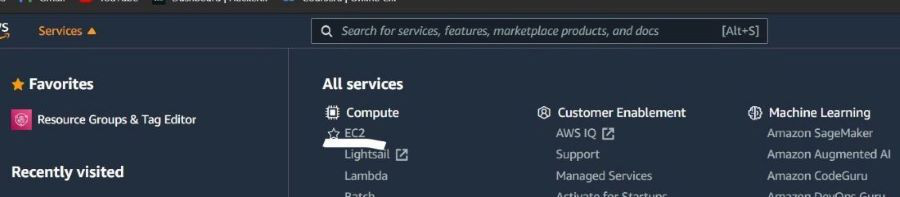
- Afterward, you will be redirected to the EC2 console. Here is the image attached to refer to various features in EC2.
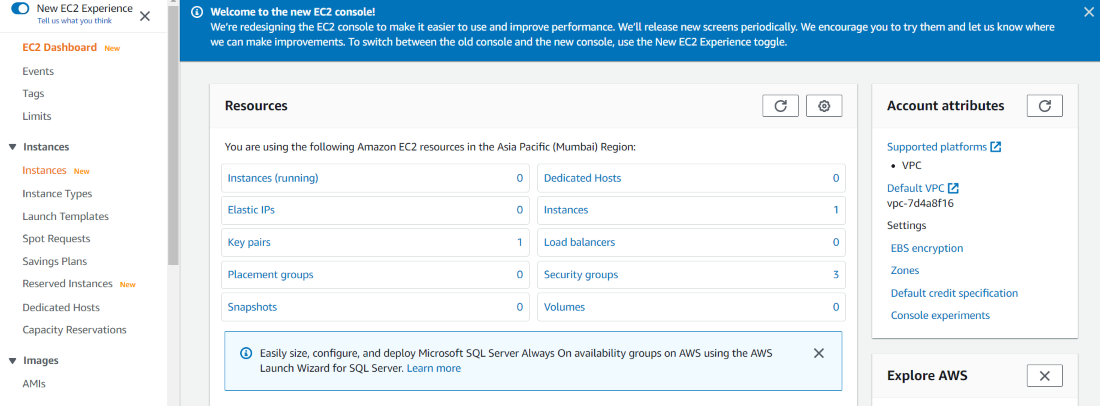
Benefits
of Amazon EC2
The
following are the benefits of Amazon EC2:
- Scalability: It helps to easily scale the
instances up or down based on the demand with ensuring the optimal
performance and cost-efficiency.
- Flexibility: It provides wide variety
of instance types and configurations for matching different workload
requirements and operating systems.
- Cost-Effectiveness: It comes with providing
Pay-as-you-go model with options like On-Demand, Reserved, and Spot
Instances for managing cost efficiently.
- High Availability and
Reliability: It
offers multiple geographic regions and availability zones for strong fault
tolerance and disaster recovery.
Best
Practices of Amazon EC2
The
following are the best practices of Amazon EC2:
- Optimize Instance Selection: It helps in choosing the
right instance type for your workload to balance the performance and cost.
- Implement Security Measures: On using the security
groups, VPC, and IAM roles for control access and permissions.
- Enable Monitoring and Logging: It facilitates with
utilizing cloudwatch to monitor the instance performance and setup the
alarms.
- Automate and Backup: It helps in using the autoscaling features for automatically adjusting the instance capacity based on traffic.


No comments:
Post a Comment