What is Argo CD?
Argo CD is a declarative, GitOps continuous delivery tool for Kubernetes.
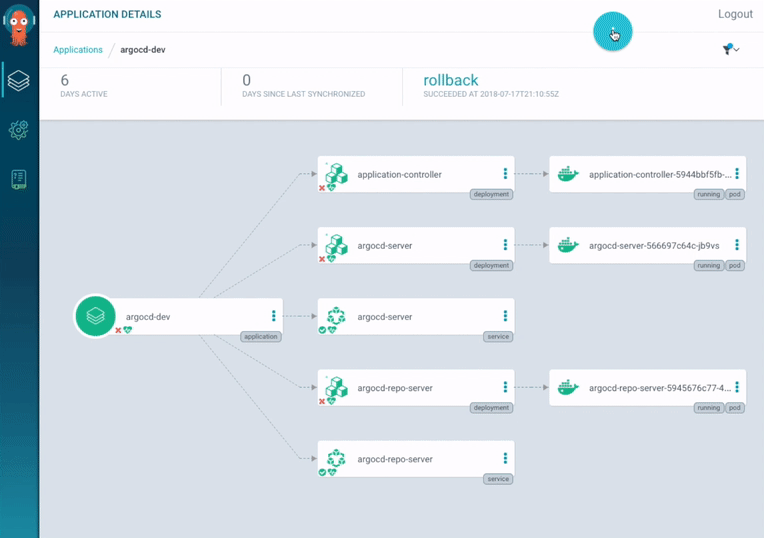
Why Argo CD?
Application definitions, configurations, and environments should be declarative and version controlled. Application deployment and lifecycle management should be automated, auditable, and easy to understand.
Getting Started¶
Quick Start¶
kubectl create namespace argocd
kubectl apply -n argocd -f https://raw.githubusercontent.com/argoproj/argo-cd/stable/manifests/install.yaml
Follow our getting started guide. Further user oriented documentation is provided for additional features. If you are looking to upgrade Argo CD, see the upgrade guide. Developer oriented documentation is available for people interested in building third-party integrations.
How it works¶
Argo CD follows the GitOps pattern of using Git repositories as the source of truth for defining the desired application state. Kubernetes manifests can be specified in several ways:
- kustomize applications
- helm charts
- jsonnet files
- Plain directory of YAML/json manifests
- Any custom config management tool configured as a config management plugin
Argo CD automates the deployment of the desired application states in the specified target environments. Application deployments can track updates to branches, tags, or pinned to a specific version of manifests at a Git commit. See tracking strategies for additional details about the different tracking strategies available.
For a quick 10 minute overview of Argo CD, check out the demo presented to the Sig Apps community meeting:
Architecture¶
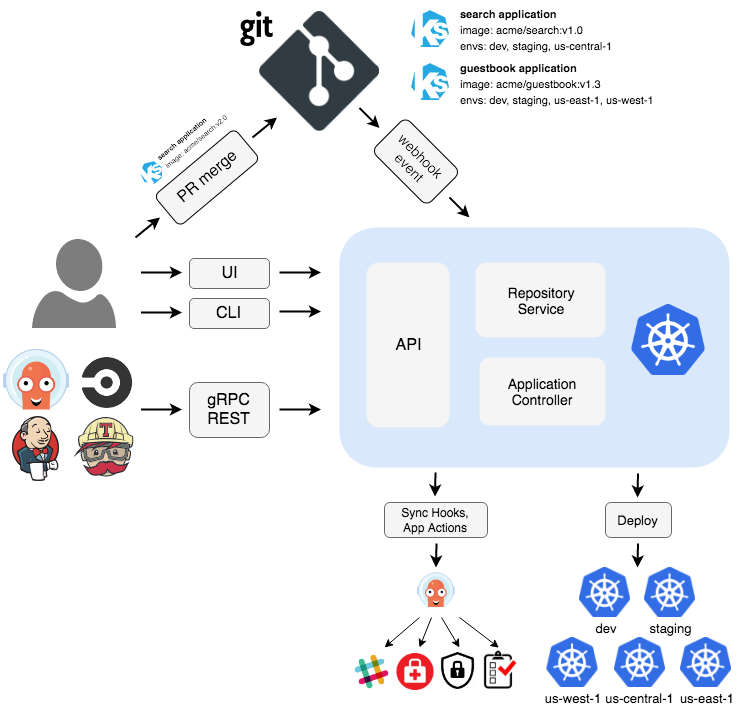
Argo CD is implemented as a Kubernetes controller which continuously monitors running applications and compares the current, live state against the desired target state (as specified in the Git repo). A deployed application whose live state deviates from the target state is considered OutOfSync. Argo CD reports & visualizes the differences, while providing facilities to automatically or manually sync the live state back to the desired target state. Any modifications made to the desired target state in the Git repo can be automatically applied and reflected in the specified target environments.
For additional details, see architecture overview.
Features¶
- Automated deployment of applications to specified target environments
- Support for multiple config management/templating tools (Kustomize, Helm, Jsonnet, plain-YAML)
- Ability to manage and deploy to multiple clusters
- SSO Integration (OIDC, OAuth2, LDAP, SAML 2.0, GitHub, GitLab, Microsoft, LinkedIn)
- Multi-tenancy and RBAC policies for authorization
- Rollback/Roll-anywhere to any application configuration committed in Git repository
- Health status analysis of application resources
- Automated configuration drift detection and visualization
- Automated or manual syncing of applications to its desired state
- Web UI which provides real-time view of application activity
- CLI for automation and CI integration
- Webhook integration (GitHub, BitBucket, GitLab)
- Access tokens for automation
- PreSync, Sync, PostSync hooks to support complex application rollouts (e.g.blue/green & canary upgrades)
- Audit trails for application events and API calls
- Prometheus metrics
- Parameter overrides for overriding helm parameters in Git.
Core Concepts¶
Let's assume you're familiar with core Git, Docker, Kubernetes, Continuous Delivery, and GitOps concepts. Below are some of the concepts that are specific to Argo CD.
- Application A group of Kubernetes resources as defined by a manifest. This is a Custom Resource Definition (CRD).
- Application source type Which Tool is used to build the application.
- Target state The desired state of an application, as represented by files in a Git repository.
- Live state The live state of that application. What pods etc are deployed.
- Sync status Whether or not the live state matches the target state. Is the deployed application the same as Git says it should be?
- Sync The process of making an application move to its target state. E.g. by applying changes to a Kubernetes cluster.
- Sync operation status Whether or not a sync succeeded.
- Refresh Compare the latest code in Git with the live state. Figure out what is different.
- Health The health of the application, is it running correctly? Can it serve requests?
- Tool A tool to create manifests from a directory of files. E.g. Kustomize. See Application Source Type.
- Configuration management tool See Tool.
- Configuration management plugin A custom tool.



No comments:
Post a Comment