• Install Puppet Master & Agent on AWS
• Launch And Configure EC2-Instance in console
• Select Ubuntu OS 14.04
• Choose the server type
Enter the number of servers we need to create :-I enter 2 server it
will automatically create Add the Disk
Storage memory as per requirement
Configure the Security Group to enable the HTTP,TCP
• Launch instances and connect using Putty
• Install Puppetmaster and Agent
Sudo -i
Hostname
hostname puppetmaster.test.org
exit
sudo -i
Check ifconfig of agent machines and copy the IP address for agent. Run the
following command on master machine
echo <172.31.26.143> puppetagent1.test.org >> /etc/hosts
ping puppetagent1.test.org
apt-get update
apt-get install puppetmaster
puppet --version
service puppetmaster status
puppet cert list -all
• On Agent node, open terminal
Sudo -i
hostname
hostname puppetagent1.test.org
exit
sudo -i
• On master node, open terminal and run ifconfig to check the IP address
Ifconfig
• On agent node, open terminal and run following commands
echo 172.31.22.177 puppetmaster.test.org >> /etc/hosts
ping puppetmaster.test.org
apt-get update
apt-get install puppet
Service puppet status
vi /etc/puppet/puppet.conf
server=puppetmaster.test.org
Puppet agent -t
Puppet agent --enable
Puppet agent –-server puppetmaster.test.org
Puppet agent -t
• Run the following commands in agent terminal window
puppet agent –t
facter
• Run the following commands in master terminal window
puppet apply -e 'notify { "Hello World" : }'
puppet apply -e 'service {"sshd" : ensure =>"stopped", enable => false,}'
service ssh restart
• Run the following commands in master terminal window
cd /etc/puppet
ls
cd manifests
Create a file by typing nano site.pp and edit the following code. Save and exit
node default {
notify{“The default puppet configuration”: }
}
Go to Agent window and run the following command
puppet agent -t
Again edit the site.pp by typing nano site.pp. Add the following code, save and exit.
node puppetagent1 {
notify{“We have matched nodes in Puppet”: }
}
Go to Agent window and run the following command
puppet agent -t
Again edit the site.pp by typing nano site.pp. Update the previous code with the following code, save and exit. This will match all the nodes that have the words “puppet” in their name.
node /^puppet/ {
notify{“We have matched nodes in Puppet”: }
}
Go to Agent window and run the following command
puppet agent -t
Go to puppetagent1 client terminal and run the following commands
cd /var/lib/puppet
ls -l
cd client_data/catalog
ls -l
more puppetagent1.test.org.json
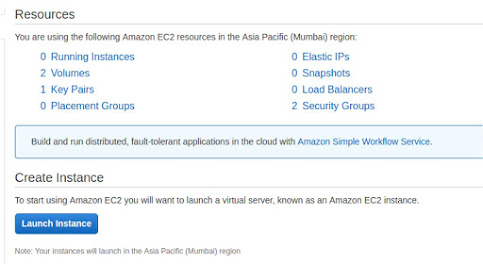


No comments:
Post a Comment