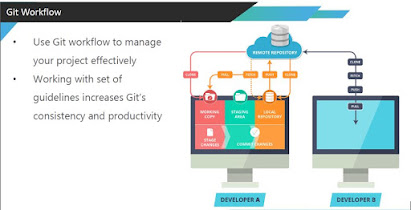Nagios Monitoring Tool

“It is an open source continuous monitoring tool which monitors network, applications and servers.” • It allows you to detect and repair problems and mitigate future issues before they affect end-users and customers • It is developed for monitoring servers, applications and networks • It provides a centralized view of your entire IT infrastructure and detailed up-to-date status information Features of Nagios Nagios Architecture Learn more about Nagios here : Installation & Configuration Plugins Notifocations GUI Web Console